Etisalat Internet settings
How to get Etisalat Internet Settings? Etisalat is one of the biggest internet providers in Nigeria. Therefore, people want to know everything about the settings. You can find a complete guidance through the settings in this article.

Etisalat internet configuration settings can be done manually or automatically. According to the statistics, Etisalat is used by more the half of internet users in Nigeria. It`s not a surprise as it can provide the high-quality speed connection. Nigerians can enjoy the whole pack of the High-speed internet with the Etisalat Ng.
This article provides you a complete guidance how to get Etisalat Internet setting for mobile devices with Windows Smart, Blackberry, Symbian, iOS, and Android. From this article, you can also learn how to get Etisalat internet settings automatically with Java and Modem. You may also check Etisalat internet settings for your Laptop, Desktop, PC through a modem.
How to get Etisalat internet settings automatically?

When you insert the sim card to your device – you can expect that Etisalat will send you a message about automatic configuration message. If it did not happen, then you can ask for the Internet configuration settings on your mobile phone.
How to get Etisalat internet settings for a mobile phone?
You can use the special request number to get the automatic internet settings. You need to open your SMS menu and type:
“Settings,” then send it to the number 790
Pretty simple, isn`t it? When you send the message, you can get to the next step. You can receive the setting in the SMS notification. Follow the next order:
- Open your message
- Save
- Activate
That`s all that you need to do if you want to know how to get Etisalat internet settings automatically. Now you can surf the internet, download videos and music, stream your video online, watch movies online and many other things. Nevertheless, if how to get Etisalat internet settings via SMS for automatic configuration is not ok for you, then you can choose Manual configuration.

Read also
Exclusive: Legit.ng's Managing Director shares 5 digital trends to boost your business in 2020
READ ALSO: How to share data on Mtn?
Manual Settings

You tried Etisalat internet settings for mobile phones automatic configuration, and it did not work? Worry not! You can always browse with your Laptop, Pc, Symbian< Blackberry< iOs, Android through your modem or WiFi with manual settings.
- Profile/ Access Point Name - Etisalat
- APN/ Access Point - Etisalat
- Username/Login - (blank)
- Password - (blank)
- IP/Proxy - 010.071.170.005
- Port - 8080
At the example you see above – you should remember to leave the password and username options empty. You can also keep IP and port blank as filling them will make no difference to your internet provider.
Etisalat configuration settings for MMS

If all that you need is to connect to the internet, then above settings are quite OK for you. Nevertheless, if you still use the MMS messages for sending and receiving, then you need to configure the Multimedia Messaging Service on your mobile device properly.
- Profile/ Access Point Name - Etisalat
- APN/ Access Point - Etisalat
- Username/Login - (blank)
- IP/Proxy - 010.071.170.005
- Port - 8080
- Gateway IP Server/URL/Home - http://10.71.170.30:38090/was
Etisalat internet settings for PC, Computers, Modem

If you want to find the Etisalat Settings, then you need to find the connection. In the connection window, you should click on “Common.” In the “Common” – find Config File section.
- In “Config name” you should input Airtel Nigeria
- In “Dial Number” you should input *99#
In the APN settings, you need to choose “Use the following APN address” and manually insert: internet.ng.airtel.com
In the Username section you should input:
- User name – the internet
- Password – the internet
Save the settings and you can freely browse the internet with your Modem and via computer or laptop.
Etisalat Internet settings for Android
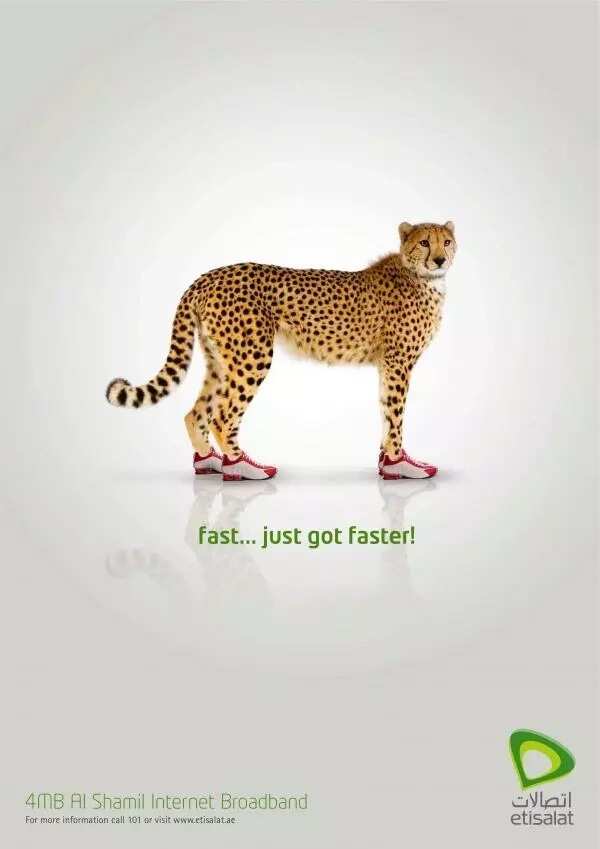
Android is one of the most popular mobile operation systems in the world. How can you set up the internet settings for your Android device?

Read also
19-year-old Nigerian boy from the east makes history as he builds 'helicopter' bike (photos)
- Get to your mobile Android device;
- Tap Apps or Menu;
- Tap Settings;
- Tap More Settings or Wireless and Networks.
If you tapped More Settings, then tap Mobile Networks and then Mobile Data.
If you tapped Wireless and Networks, then tap Mobile Networks.
After that, you should tap “Access Point Names.”
After that, you should press Menu and then select New APN.
That is the section where you enter the complete network for your mobile device. If it`s Etisalat, then you should follow next example:
Etisalat settings for Android devices:
- Name: Etisalat Nigeria
- APN: (blank)
- Username: (blank)
- Password: The Internet
You might notice that there are many other blanks to fill in, but Proxy, Port, Server, MMSC, MMS Proxy, MMS Port, MCC, MNC, Authentication type and APN type – you should leave empty.
Etisalat Internet Settings for iPhone

This configuration is pretty the same as with the Android device. You need to tap the Main Menu, then Settings, after that General Settings. Shortly after you choose Network, then Turn On Cellular Data, after that Select Cellular Network and finally – New APN. After that you can enter the following data:
Cellular Data
- Name: Etisalat Nigeria
- APN: (blank)
- Username: (blank)
- Password: The Internet
Few words about Etisalat
Etisalat is a multinational telecommunication corporation that based in UAE. It operates about 17 countries across Africa, Asia, and the Middle East. It`s considered to be in the top 5 of Internet providers in Nigeria. It means that Nigerian people are pretty confident in the services of this company.
READ ALSO: Etisalat: How to check balance?
Source: Legit.ng



