How to change the Spectranet Wi-Fi password? Step-by-step guide
Spectranet is one of the leading internet service providers in Nigeria. The company deals with internet services across various platforms, including Wi-Max, 4G, and broadband. Its subscribers get to choose among numerous Wi-Fi broadcasting devices, including wall-mounted, portable, and pocket-size ones. Like with other ISPs, Spectranet customers can change their Wi-Fi device passwords whenever they need to. Figuring out how to change the Spectranet Wi-Fi password is essential for those using the company’s devices.
PAY ATTENTION: Сheck out news that is picked exactly for YOU ➡️ find the “Recommended for you” block on the home page and enjoy!

Source: UGC
How do I change my Wi-Fi password on my Spectranet router? Spectranet has made it extremely easy to use a Wi-Fi device’s admin rights and change the current password.
How to change the Spectranet Wi-Fi password
Here is a look at how to change the Wi-Fi password on Spectranet.
Plug-in router
The company has a plug-in router that customers can use to project a Wi-Fi signal in their houses. Are you wondering how to change my Spectranet Wi-Fi password on a plug-in router? Here are the simple steps.
PAY ATTENTION: Follow us on Instagram - get the most important news directly in your favourite app!
- Switch on your computer and ensure it’s connected to the Spectranet router.
- Open your preferred browser and input 192.168.1.1 on the search/address bar.
- You will be redirected to the router’s login page.
- Type in the default name and password (these can be found on a sticker at the back of the router).
- Once you are logged in, you will be presented with the Spectranet admin login console.
- Navigate to the Wi-Fi tab, then select WPA
- You will be presented with an input field where you can change the Spectranet Wi-Fi password.
- Click on ‘Apply’ then ‘Save.’
- You will then be required to reconnect all the devices using the router.
Spectranet MiFi E5573

Source: UGC
The E5573 is one of the most common portable routers that Spectranet provides. How do I change the password on my MiFi? Here is a quick look at the steps required to change the Spectranet password on an E5573 device.
- Switch on your computer and ensure it’s connected to the MiFi device.
- Open your preferred browser and input 192.168.8.1 on the search/address bar.
- You will be redirected to the MiFi’s login page.
- Type in the default name and password (these can be found on a sticker at the back of the device).
- Once you are logged in, Click on ‘Settings’ and then select ‘WLAN Basic Settings.’
- Locate the login credentials tab and change the value to your desired password.
- Doing this will automatically disconnect all the devices using the MiFi, so you will have to reconnect using the new Spectranet login credentials.
Pebble MiFi 5800
The Spectranet Pebble MiFi is also quite popular due to its remarkable portability. Here is how to change the Spectranet password on the pebble device.
- Switch on your computer and ensure it’s connected to the MiFi device.
- Open your preferred browser and input the Spectranet IP address (192.168.8.1) on the search/address bar.
- You will be redirected to the MiFi’s login page.
- Type in the default name and password (these can be found on a sticker at the back of the device).
- Once you are logged in, Click on ‘Settings’ and then select ‘Wi-Fi.’
- Locate the ‘SSID and Password’ tab and click on it.
- You will be redirected to a page allowing you to change the device’s login credentials.
- Input the new login credentials and save.
- Doing this will automatically disconnect all the devices using the MiFi, so you will have to reconnect.
Reasons for changing your Wi-Fi password
Here are some of the reasons you might want to change your Spectranet password.
- Changing from the default: Most routers come with default login credentials that people with malicious intentions can easily guess.
- Creating a stronger password: It is quite possible that your current router login credentials do not adhere to modern-day security standards. Changing them will enhance your browsing security.
- Restricting further access: You can change your Wi-Fi password to restrict access to someone who previously had access to your network. Once the change is actualized, all the connected devices are instantly signed out and must be reconnected.
Password tips
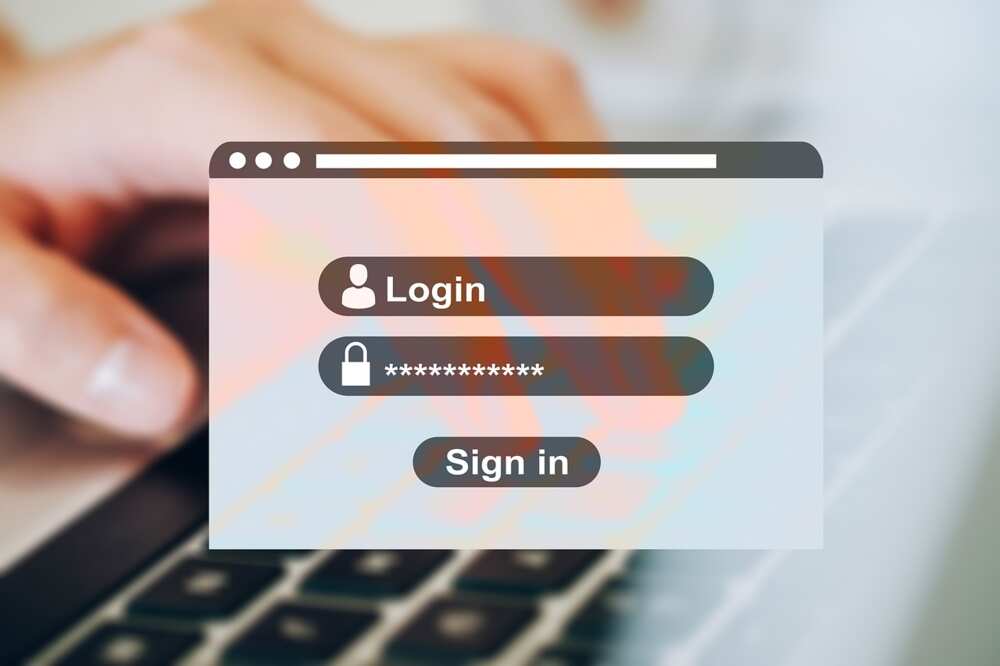
Source: UGC
Here are some quick tips for creating a strong password.
- Always ensure your password is at least ten characters long. Short passwords can be easily compromised.
- Ensure your login credentials have a mix of upper and lowercase characters, numbers, and special characters.
- Avoid using easily guessable numbers or names as your login credentials. These include your year of birth, child’s name, phone number, and first name.
How often should I change my Wi-Fi password?
It is advisable to change your Wi-Fi login credentials every three months. This is also an appropriate timeframe to make other password changes related to your frequently used devices.
What should a good password contain?
A good one should have at least ten characters that are a mix of uppercase letters, lowercase letters, numbers, and special characters.
Can I have more than one Spectranet 4G LTE account?
Yes, you can. A subscriber can purchase up to five Spectranet devices. However, all the devices must then be registered with the same details, such as email address, phone number and customer’s name.

Read also
Exclusive: Legit.ng's Managing Director shares 5 digital trends to boost your business in 2020
What do I need to enjoy Spectranet 4G LTE services?
You will need an internet broadcasting device such as a plug-in router or MiFi, an internet-ready device such as a smartphone, laptop, tablet, or desktop, and live in an area with Spectranet coverage.
What does FUP mean on Spectranet?
It is short for fair usage policy. This is a policy that dictates the amount of data a single subscriber can use before their bandwidth is lowered to avoid unfairness to others. Once the limit is reached, access to the internet continues at a reduced speed till the expiration of validity.
How do I reset my Spectranet?
Here is how to reset the Spectranet Wi-Fi password. All the company’s Wi-Fi devices have a reset button on the side. Pressing on the button for a few seconds resets the login credential to their default values.
How do I set up Spectranet Wi-Fi?
The process is quite straightforward and involves purchasing a router, paying for your preferred bundle, and connecting your device to the router.
Figuring out how to change the Spectranet Wi-Fi password is essential for those using the company's internet devices. It's easy to set up a new password using any device at your disposal. Now you can enjoy a stable and fast internet connection with Spectranet.
READ ALSO: How to transfer airtime on Airtel in 2022: a comprehensive guide
Legit.ng recently explored the different ways one can transfer airtime from their Airtel line. Airtel is among the prominent mobile telecommunication service providers in Nigeria. It offers its subscribers numerous relatively low-priced voice, data, and SMS packages.
The company’s Me2U service makes it possible for a subscriber to transfer airtime from the line to that of another Airtel subscriber. How do you use this incredibly useful feature?
Source: Legit.ng





