EBSU portal: how to login, check results, and admission status in 2024
Ebonyi State University (EBSU) is a Nigerian public university located in Abakaliki, the capital of Ebonyi State in southeastern Nigeria. It was established in 1999. Learn how to use the EBSU portal to check your results or admission status.
The EBSU portal is designed to provide access to a wealth of campus resources and services in a centralized location. The portal is a secured, password-encrypted web-based application containing content personalized to each student user.
How to use the EBSU portal
Ebonyi State University offers various undergraduate and postgraduate programs across various fields of study, including the sciences, humanities, social sciences, engineering, and management. The EBSU portal provides access to educational resources, course materials, and information.
This accessibility allows students to stay up to date with what is happening in the institution. Students can use the new EBSU iportal to log in to their respective accounts or the old tenece portal. Here is everything you need to learn about the EBSU student portal.
EBSU portal registration and login
Here are steps you can follow in the registration process.
- Visit the official EBSU admission portal.
- Click on "Start Application".
- Click on the first step, which is to generate a payment invoice. Fill out the form with the required details. Please note that all payments should be made through the Remita platform.
- Proceed to the bank to make the payment.
- Once the payment is done, click step two to proceed with the registration process. Key in your "Remita RRR code" to proceed.
The following documents are required for admissions form registration:
- A passport photograph
- Olevel certificates/results (Scanned copies of results).
- Tertiary institution result details for direct entry candidates.
- Jamb result details for Yr1 candidates.
How to log in to ESBU portal

Source: UGC
Once you have completed your application process, you can proceed to log in to your account. Here are the steps you can follow.
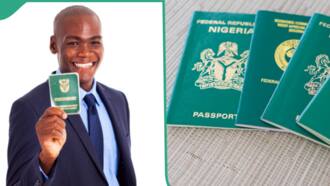
Read also
Get it in 2 weeks: New 5 simple steps to apply for your international passport from your house
- Open the EBSU portal.
- Key in your username and password to log in.
If you have forgotten your password, click "Forgot password" and send your username. Your new password will be forwarded to your email.
How to check your EBSU result?
You no longer need to spend much time and effort getting results. All you need to do is go to the EBSU result-checking portal and check for the semester and sessional results. Here are the steps you can follow at the EBSU portal result checking.
- Visit the EBSU portal.
- From the "Quick Menu", click on "Sessional Results" and click on the link.
- A page will appear. Select your season of study.
- Key in your matric number and pin, then click "Submit".
What are EBSU's school fees for freshers?
To view the fees for new students, you must start by registering an account with the institution, updating your profile, and then generating the invoice. You can do this by selecting "Acceptance fees" and choosing "Get Acceptance Invoice" from the dropdown menu that appears.
Next, print the invoice and proceed with payment either at a bank of your choice or online by clicking the payment link provided on the invoice page. Once the payment is completed, return to the portal to print your acceptance letter and online admission letter.
You need to pay a non-refundable acceptance fee following the specified order, along with a transaction charge of (N315), which should be remitted to the EBSU account using the procedure detailed below:
| Departments | Amount |
| Medicine and Surgery | N50,050 |
| Law | N50,050 |
| Nursing Science | N50,050 |
| Medical Laboratory Science | N50,050 |
| Others | N30,050 |
Is EBSU Post UTME form out for 2023-2024?
The EBSU Post UTME application form is now accessible. The application began on August 24, 2023, and will conclude on September 14, 2023. Candidates must pay a non-refundable fee of N2,000 for the Post UTME.
Has EBSU released their second batch admission list?
Once the application process is complete, students can check the merit list for EBSU through the following steps:
- Visit the EBSU admission status-checking portal.
- Input your JAMB registration number in the required column.
- Click on *Check Admission Status" to access your EBSU admission status.
The EBSU portal is significant because it improves university access, communication, and collaboration. If you plan to attend the university, you should become acquainted with its website.
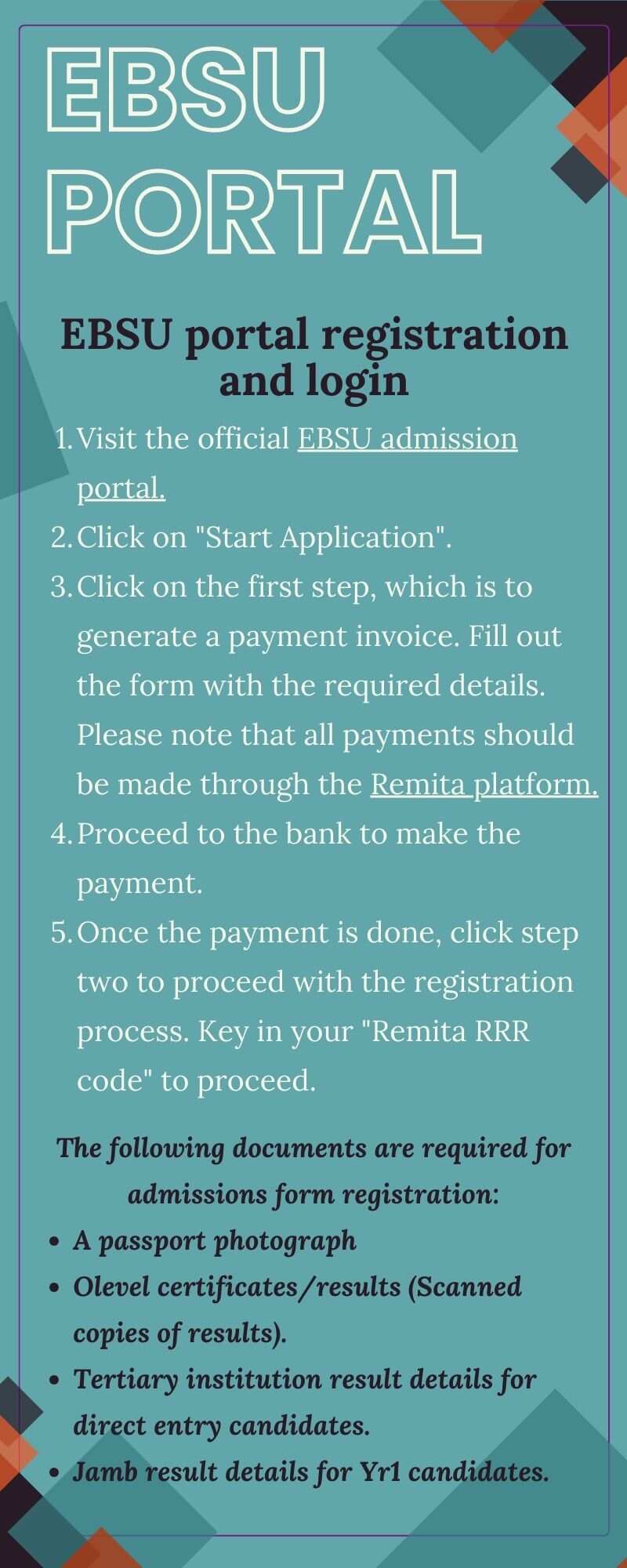
Source: UGC
Legit.ng recently published an article about business education and why you need it. This is a wide array of courses meant to teach students of various ages about the fundamental principles of business.
It includes lessons on business management, business law, entrepreneurship, economics, computer courses, web design and many others.
Source: Legit.ng



