How to close a facebook account and open a new one
Today, you will discover how to close a facebook account and open a new one. Facebook is the most famous and popular social network in the world and as a result it is one of the best tools for advertising and promoting your company or profile on the Internet. The number of the social network users is growing daily, and it is becoming trendy among people all over the world.

How to close your Facebook account?
- Log in to your account
- Settings/delete Facebook account
- The "Delete my account" window will open:
- Delete Facebook account
- Click the button "Delete my account."
- You will be asked to confirm the deletion by re-entering your password, as well as a captcha.
- Then click "OK."
Your account will be deleted without restoration, but not immediately. It will take 14 days. This period is a time for reflection, during which you can still cancel the decision.
The full details of your account, which are displayed in the search engines, will disappear after 90 days. Thus, there will be no trace left of the page. In any case, before deleting an account on Facebook, carefully consider this step - after all, you can lose valuable data.
What if your password is lost

How to delete an account on Facebook if the password is forgotten and cannot be restored? Is it possible? The answer is one - it's impossible. To deactivate, a password is required - you must agree that otherwise people's pages would be blocked by different scammers. If you forgot your password, but want to delete your account, you will need to restore it first. You can do this in the following way:
- Find on the top panel a line for entering the account (or e-mail, to which the account was registered). Enter your e-mail
- Click on the link "Forgot your password?"
- The "Find your account" window appears. You must enter your e-mail again and click on the "Search" button
- Then you will immediately receive a letter in your e-mail, where you will see the necessary data to restore the page
Once the access is returned, follow the instructions to deactivate the account or delete it, as described above.
Delete account using a smartphone

READ ALSO: MTN Facebook subscription code for Android
Unfortunately, using a mobile phone to delete Facebook account will never work, only deactivation is possible. But with the help of it, you can hide access to files and information.
Сlose Facebook account temporarily
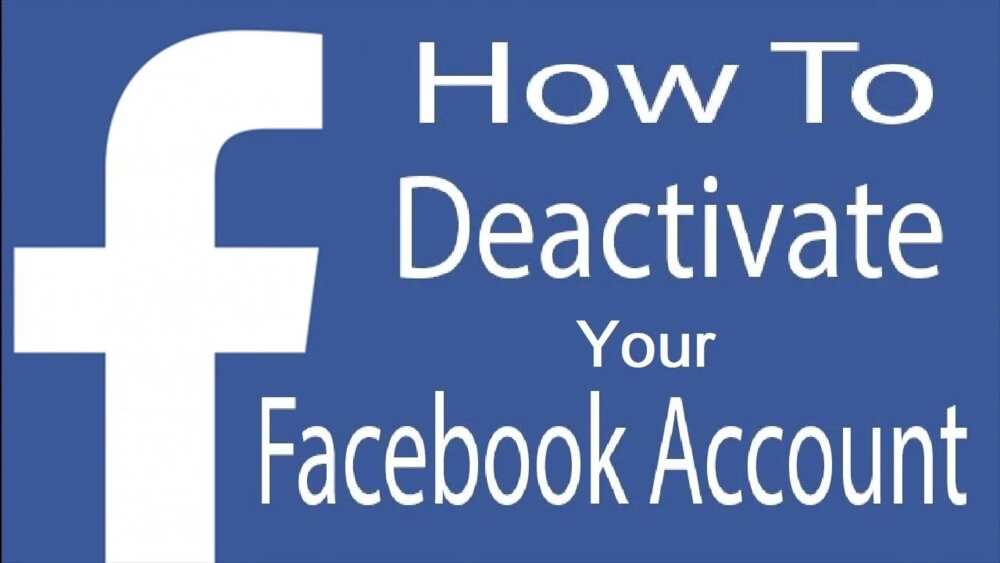
Click on the "Settings" line, then from the left options list select the "Security" tab, move there and at the very bottom of the link press "Deactivate account."
Next, you will be asked if you are sure to delete your Facebook page, and will also inform you that if you turn off your account, the profile will be unavailable, your name and photo will be removed from most of the posts on Facebook.
However, some data may be available to other users (for example, your name on friends lists). If you have not changed your mind, you should indicate the reasons why you decided to close a Facebook account.
How to close a Facebook account that has been hacked?

If you just want to appeal in support of Facebook with suspicion of hacking, then you can do it filing the form:
https://www.Facebook.com/hacked
Choose the needed variant and proceed to delete the page.
Step-by-step instructions for creating a Facebook page
First of all, you need to register, if you have not done so already. Create your profile.
Next, you must proceed and create a page and select its type. When you choose a type, a dialog box appears, where all possible options are listed. Please note that the correct choice of the category will depend on the tools, features, and functionality of the page, even if you choose the wrong category or subcategory - you can change them at any time unlimited times.
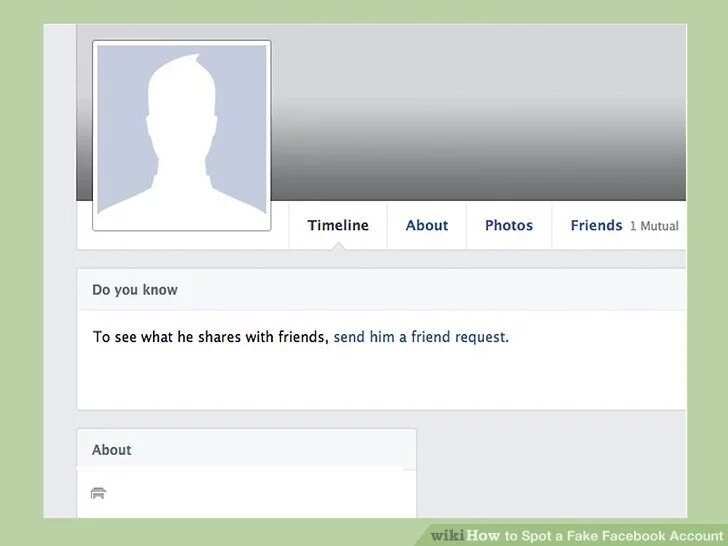
- Local business or location - suitable for companies or enterprises that have a physical address, which provides the provision of any services.
- A company, Organization or Institution - the category is similar to the previous, but choosing it, your company does not have to have one physical address. You cannot leave feedback on this category.
- Product or Brand is an excellent option if you are presenting a product that is sold through various sellers. In this case, you do not need to specify a physical address.
- Artist, Group or Public Person - everything here is clear from the title. This type of page is designed to "unwind" a person, for example, a deputy, a public figure, an artist or a collective.
- Entertainment - will suit you if you want to represent printed products, television or music without reference to a particular individual. For example, this type of page is suitable if you're going to open the page of the club of fans of the evening newspaper or the club of lovers of romance novels.
The developers of Facebook have long established themselves as very active people, constantly working on improving the network, and therefore constantly making some changes. It is often not possible to track all the changes that occur to a simple social network user. That's why to keep track of everything visit the official network page.
READ ALSO: Facebook promises to offer Nigeria voter education
Source: Legit.ng




