NOUN courseware for School of science and technology
Are you tired of writing long lectures by hand in thick notebooks? Modern universities provide students with electronic educational materials. For example, you can easily download NOUN courseware for School of science and technology to study at any time convenient for you. This opportunity is absolutely free of charge. In this article, we will list some useful tips to help you accomplish this task without any problems.

Step-by-step guide on how to get NOUN courseware
Since these materials are freely available, they are easy to obtain. There are several methods to get National Open University of Nigeria courseware, the most convenient of which is downloading training materials via the Internet. To do this, you need an electronic device on which it’s possible to view the information in PDF format. It can be a home computer, a tablet, a laptop, a phone.
You may not only download National Open University courses but also view them online in your browser.
You need to visit the download page on the National Open University of Nigeria official website nounportal.com.ng. Follow the link https://www.nounportal.com.ng/2017/11/noun-course-material-for-school-of-science-and-technology.html.
READ ALSO: Largest university in Nigeria - Top 5

Take into account that reading of any training materials possible only if you have Adobe Acrobat reader on your device. As a rule, this program is present by default. The likelihood that your PC or smartphone will be an exception is extremely low.
You must click on “DOWNLOAD” to view each material. Then it will open in a new window. When you have finished reading the information provided, you can return to the library and select a new chapter.
If you read the chapter and decided that you want to download it to the computer, click on the button located at the top right of the browser page.
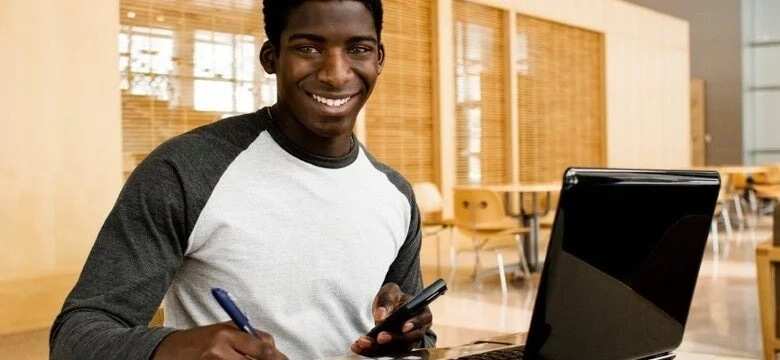
Also, you may just press the right mouse button and select the command "save link as". Then the browser will save the document in PDF format. Even if you disconnect the Internet, it's possible to read such a material.
As you can see, some of the materials may not be available. Do not worry about this. They are added and deleted daily by the site administration. You just need to be patient.
If you have any problems with downloading and using the courses, you can consult with specialists by e-mail oamadasun@noun.edu.ng. It should be taken into account that this address is designed specifically to solve issues related to the courses. Other problems can't be discussed here. If you write the letter, it should be entitled "Open Courseware".
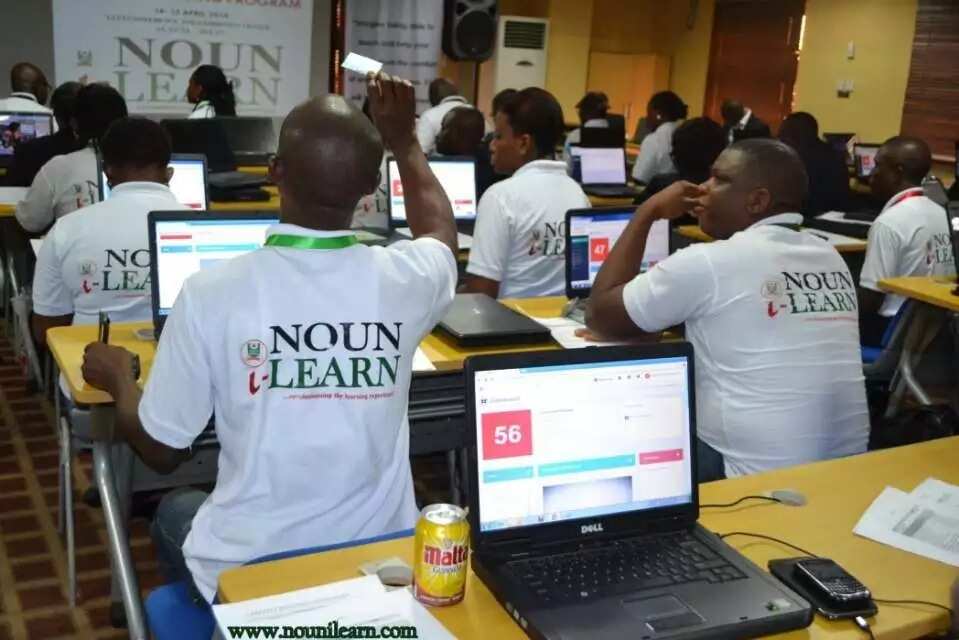
We hope that these simple recommendations helped you to make the learning process simple and convenient. Good luck with your student activities!
READ ALSO: Federal University of Technology, Minna courses offered
Source: Legit.ng


