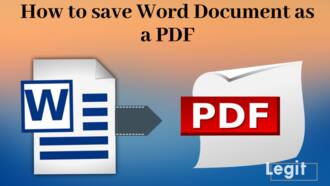How to create WhatsApp group invite link: full guide
In this post, we want to tell you how to create WhatsApp group invite link. There are several easy methods and we are going to describe all of them, just choose the most convenient for you and enjoy communicating with your friends.

Source: UGC
How to create group invite link in WhatsApp
Whatsapp has a huge number of useful features: instant messages, video calls, the ability to send data. One more great feature is the ability to create groups. WhatsApp group invite link can help to add people in the chat without saving their contact number.
- Invitation link can save your time
- The second advantage is that every user of the application can join the group.
- There is no need for member approval
How to create a group for communication
- Open the application and go to the “chat screen”
- On the top side corner, one can see the new group button. It is easy to find
- Press the button and add the members from your list of contacts
- You can also add the image for the group in an empty photo box and the name of the group
- Press “finished” button when everything is done

Source: UGC
READ ALSO: How to do MTN WhatsApp subscription
How to create an invitation link
- Open the application on
- Select option “open Group conversation”
- Open menu at the top side of the screen
- Here you can see the option “Group Info” (to create the group link by this method you should be the admin of this group)
- Select the option “Add Participant…” and the point “Invite to the group via the link”
- Click “send a link via WhatsApp” and the link will be sent to your WhatsApp contacts
It is also possible to create such a link with the help of GB WhatsApp
GB WhatsApp is a modified version of the application, that has some extra functions.
How to create WhatsApp group invite link by GB WhatsApp
- Install the application
- Don't forget to delete the old version of WhatsApp on your device
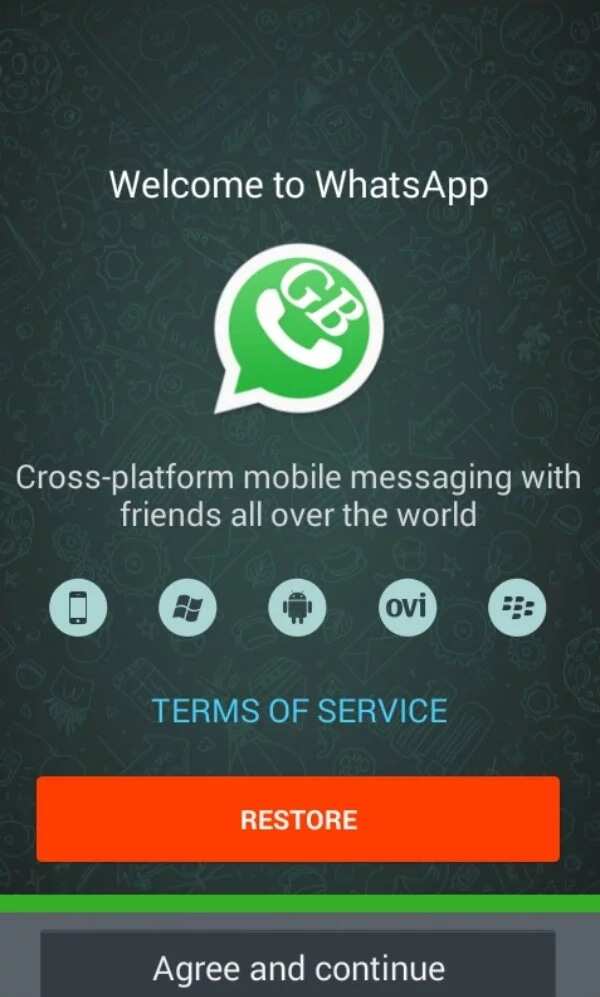
Source: UGC
READ ALSO: How to scan WhatsApp barcode
- Open a new application and enter your number
- Click the menu and click group info option
- Press the “+” button and select option “invite to the group via the link”
Now you have the link to invite friends to the group. There is no need for the permission of admin if you use this method of adding new members to the chat. Remember that the invited people should open the link only with the help of WhatsApp application. See also: How to create Whatsapp invite link?
One more way to create WhatsApp group invite link is to use WA Prime APK
- Delete your old WhatsApp version
- Install WA Prime APK app
- Open your account on APK app
- Select the needed group to create the link
- Select “+” in group info
- Select “invite group via the link”.
- Copy the link and add people to the group
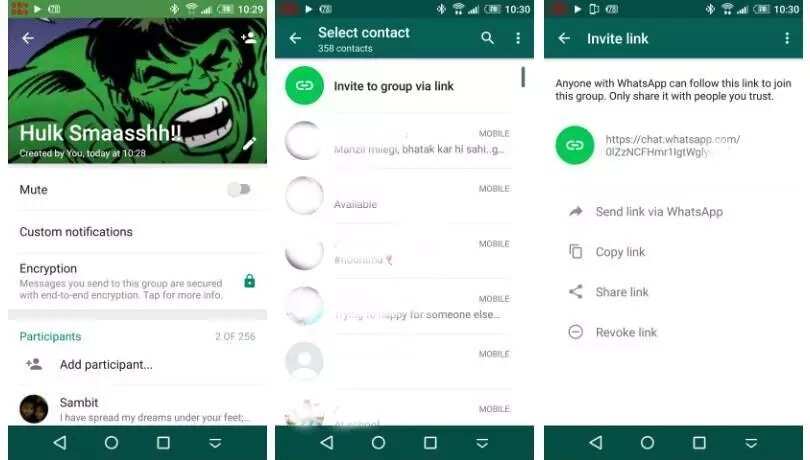
Source: UGC
This method is available only if you are the admin of this group.
There is one more way to add people to the group, to do this you need to use GB WhatsApp.
- Open the group and click on “menu”
- Select “+” in group info
- Select “invite group via the link”
If you use this method, there is no need for the permission of the admin. The invited person just need to open the link with the help of WhatsApp messenger. There is no need for any passwords or something else, a person just needs a link to join the group.
There are millions of users of WhatsApp, and the group is a convenient way to communicate with several people at the same time. There are some means to do it even if you are not the admin of the group. Any user of the application can use the WhatsApp group and invite friends to the group. So try these convenient methods and communicate with more people, create the group, and invite friends or use it for business purposes.
READ ALSO: How to change Nigeria number to USA number on WhatsApp
Source: How to Create a WhatsApp Group Invite Link
Source: Legit.ng